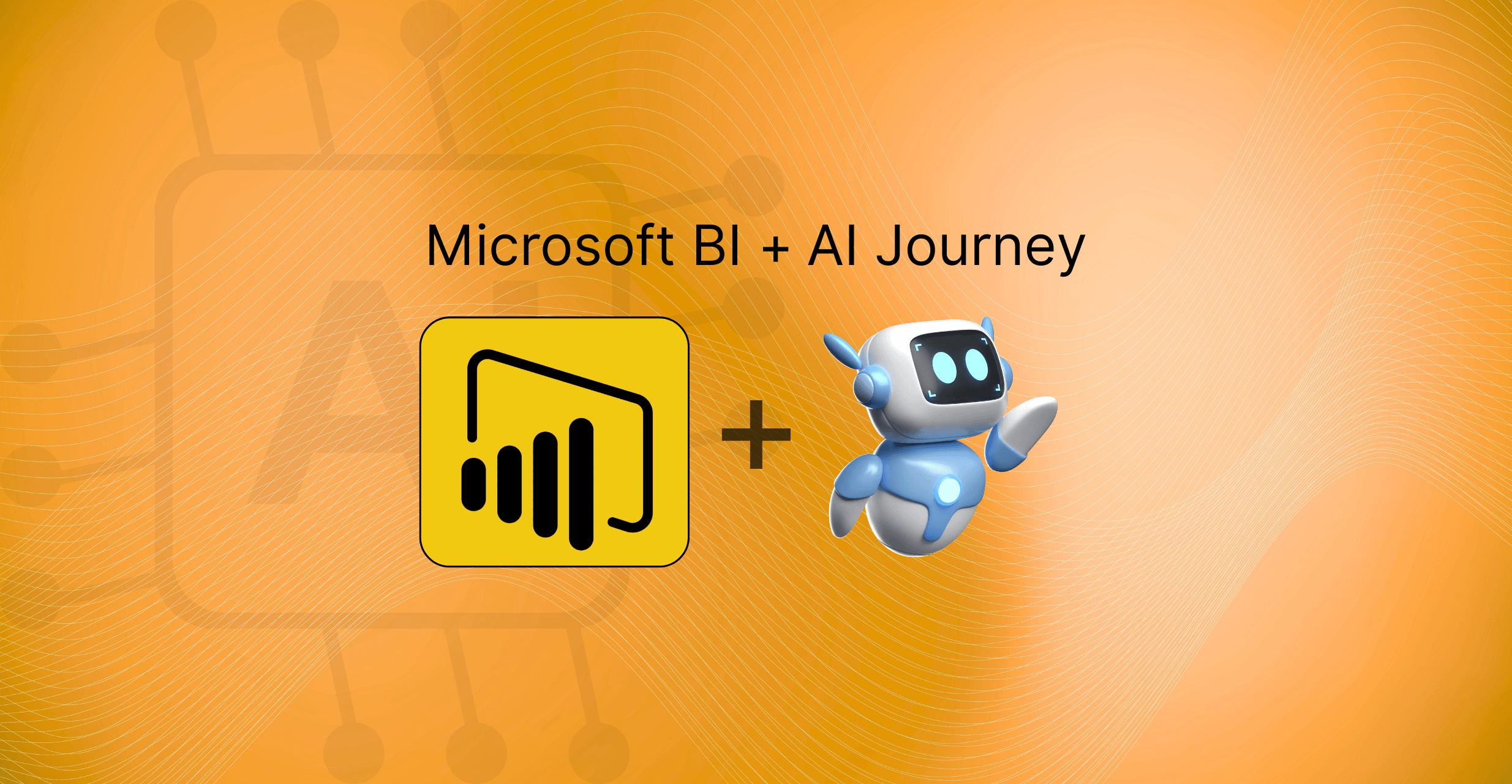
Artificial Intelligence is no longer a luxury in the analytics world – it’s an expectation. Microsoft’s BI stack is evolving rapidly, with Power BI Co-Pilot and Microsoft Fabric at the centre of an AI-first strategy.
But here’s the reality: not every organisation is moving at the same pace. Some BI landscapes are already in Fabric with OneLake humming as the unified data layer. Others are still anchored on Power BI Premium, AAS, or hybrid architectures, reluctant or unready to take the Fabric plunge.
The question every BI leader faces now:
👉 “How do I capture the benefits of AI in BI – no matter where my organisation is on the roadmap?”
This article explores the journey with two lenses: one for Fabric adopters, one for businesses still holding back.
1. AI and Co-Pilot: Why This Matters Now
AI in BI has moved from theory to embedded capability. With Microsoft Co‑Pilot:
- Executives can ask dashboards natural‑language questions (“What are the top drivers of margin decline this quarter?”).
- Analysts can generate DAX measures or visuals instantly.
- Teams can summarise dashboards in narrative form, saving hours of preparation.
The promise is self-service intelligence at scale and Fabric aims to make this consistent across all workloads. But depending on where you are (Fabric vs Non-Fabric), the adoption pathway changes.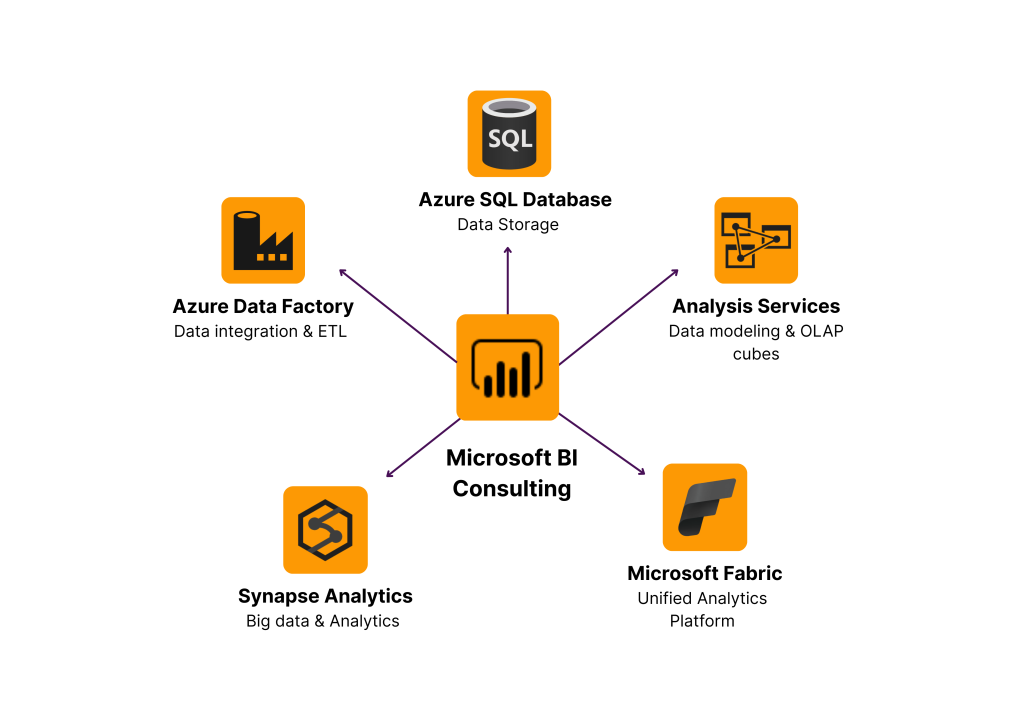
2. For Customers Already on Fabric
If your organisation has made the leap to Microsoft Fabric (announced 2023, now GA across 2024–2025), you’re standing on the platform Microsoft is building the future on.
Opportunities in Fabric + AI
- End-to-End Co-Pilot Scenarios: From ingestion → engineering → warehousing → BI report explanation, all in one SaaS flow.
- OneLake Integration: A Single source of truth ensures AI queries pull from governed, consistent datasets.
- Cross‑Team Collaboration: Data engineers, scientists, and BI analysts work in one environment.
- Embedded AI in Flows: Use Fabric’s built-in AI experiences in Data Factory, Data Science workloads, and Power BI Co‑Pilot seamlessly.
How Fabric Customers Should Act Now
- Accelerate Cultural Adoption: Embed Co‑Pilot into everyday BI usage, run “Ask Anything” workshops.
- Expand Use Cases Beyond Power BI: Explore Fabric AI in warehousing (Synapse) or ML (Data Science workloads).
- Governance Reinforcement: OneLake simplifies data governance, but AI introduces new risks (hallucinations, bias). Strengthen validation processes now.
- Create an AI Steering Committee: Ensure Finance, IT and Business agree on priorities and ROI measures for AI pilots.
Fabric User Warning
Don’t let Fabric’s scale overwhelm you: the danger is “boiling the ocean.” Start small with specific AI‑embedded scenarios that deliver visible wins (e.g., demand forecasting, sales anomaly detection). Expand once business confidence grows.
3. For Customers Not Yet in Fabric
Not every company is ready to rip and replace. Many mid-sized FMCG or manufacturing firms are still running on:
- Power BI Premium Capacities
- Azure Analysis Services (or hybrid models)
- On‑prem SSAS setups mixed with Power BI Service
If that’s you, you’re not alone. And you’re not locked out of the AI journey.
Option 1: Power BI Co-Pilot (In Premium)
- Co-Pilot is rolling out to Power BI Premium – even without Fabric.
- Enables natural language Q&A, auto-DAX measures, and dashboard summaries.
📌 This is the easiest no‑Fabric entry into AI.
Option 2: Use AI Through Microsoft 365
- With Co‑Pilot in Excel, business managers already get AI-fast summaries and pattern detection.
- This allows early cultural adoption without disrupting BI pipelines.
Option 3: Azure AI Frameworks (Custom Builds)
- Azure Cognitive Services: language detection, sentiment analysis, translations – feed into BI.
- Azure OpenAI: GPT integrated into dashboards (e.g., automated product insights).
- Azure Machine Learning: training demand forecasts piped into Power BI visuals.
Option 4: Third‑Party AI Extensions
- Narrative generation plug‑ins that explain dashboards in natural language.
- Partner accelerators tailored to industries (FMCG demand planning, manufacturing downtime analytics).
4. Key Challenges Without Fabric
- Governance Gaps: Running AI experiments across multiple disconnected datasets risks producing siloed insights.
- Capacity Constraints: Premium capacity may be overwhelmed as AI queries increase the load.
- Duplication: Without OneLake, the same data often gets duplicated across AI models and BI reports.
Still, the tactical wins are worth it. Many companies find AI adoption outside Fabric is the cultural bridge their teams need before tackling the bigger Fabric migration.
5. The “Now vs. Next” Roadmap
If You’re Already on Fabric:
- Now: Experiment with Co‑Pilot in Power BI and Fabric workloads.
- Next: Scale into cross-team AI projects (unified data science and BI pipelines).
- Future: Build a governance framework that treats AI as part of the enterprise data strategy, not a bolt‑on.
If You’re Not Yet on Fabric:
- Now: Run AI pilots in Power BI Premium, Excel and Azure AI services.
- Next: Build case studies internally to prove AI ROI (e.g., reduced time-to-insight).
- Future: Prepare a Fabric migration roadmap that secures governance and cost efficiency.
6. Do’s and Don’ts for Both Paths
Do’s:
- ✅ Use AI as an adoption accelerator, not a disruption.
- ✅ Train users early – excitement reduces resistance.
- ✅ Align Finance-IT-Business on cost expectations.
- ✅ Track small AI wins and share internally.
Don’ts:
- ❌ Don’t wait passively for Fabric “readiness” – you’ll fall behind.
- ❌ Don’t over‑engineer day one; a working pilot beats a perfect design.
- ❌ Don’t assume AI adoption = Fabric migration – they can be phased separately.
7. Decision Framework: Where Do You Stand?
| Question | If You Say YES | If You Say NO |
| Already on Fabric? | Focus on scaling AI across workloads. | Keep Premium/AAS + plan roadmap. |
| Leadership appetite for AI pilots now? | Run Co‑Pilot trials. | Start small in 365 apps. |
| Governance matured? | Embed AI + Fabric data science flows. | Pilot Azure AI tied to one department. |
| Budget locked? | Scale within the allocated Fabric capacity. | Partner with managed service providers to run tactical AI PoCs. |
8. Conclusion: AI is Here – Whether You’re in Fabric or Not
AI represents both the present and future of Microsoft BI. Co‑Pilot, Azure AI and Fabric capabilities are here to transform how mid-sized businesses analyse, explain and act on data.
- If you’re already in Fabric: Don’t hesitate. Scale AI responsibly, unite teams and embed governance early.
- If you’re not in Fabric yet: You can still benefit now, through Co‑Pilot in Power BI Premium, Excel, Azure AI services, or partner solutions, while planning a strategic Fabric adoption roadmap.
The worst move is standing still. The smartest move is balancing AI adoption today with Fabric readiness tomorrow.
👉 At Predicta Analytics, we help businesses at every stage, whether already in Fabric or still on Premium, to design the right AI entry points, prove business value and create a roadmap that avoids panic during transitions.
Talk to an Expert | Download Our BI+AI Options Guide